Step 2: Set Parameters
-
Switch to the Set Parameters tab.

-
Differential equations are already displayed in the Differential Equations field.
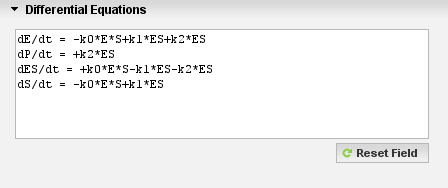
If you change anything on the reaction scheme, you will have to press the Reset Field button to display the changes. -
Click on Rate Constants to expand the field.
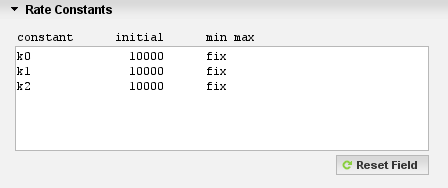
For each rate constant, initial, minimum and maximum rates will be filled with default values: 10000 for initial, fix for min max.The values do not need to be in any particular units. ENZO will use whatever units are provided.
-
Change the initial value of k0 to 1.4e6. Leave fix for min max (fixed constants will not be fitted).
Change the initial value of k1 to 14. Set min max to 0 1e20.
Change the initial value of k2 to 9. Set min max to 0 1e20.
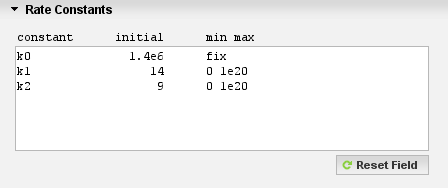
Do not worry about the indentation, it will be automatically corrected when your mouse leaves the field. -
Click on Experimental Data to expand the field.
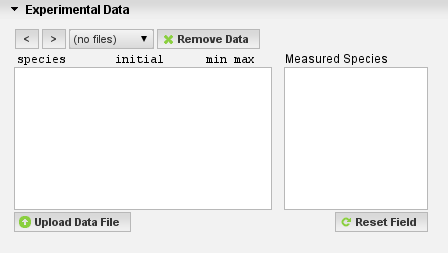
-
Click on Upload Data File button, and select the file quickguide.dat.
(Here is the file in case you have not downloaded it: Experimental Data File)
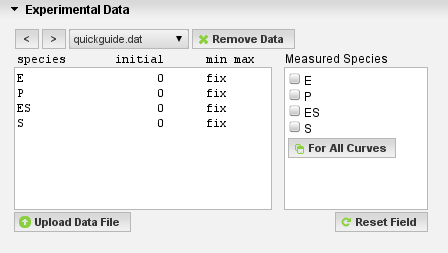
The file will appear in the drop-down menu.The data of the file will be displayed on the Time Course of the Reaction chart:

Data files are plain text files with two columns separated by space or tab. The first column is the time of the reaction and the second is the concentration of species.Similar to the rate constants, each species has an initial, minimum and maximum concentration to set.
By default, initial concentrations are 0, and min and max are fixed. -
Change the inital concentration of E to 4e-8.
Change the inital concentration of S to 5e-4 and min max to 0 1. Leave the other concentrations as default.
Also, mark P as the measured species.
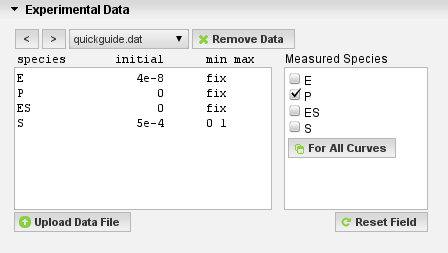
-
Click on Evaluation Options to expand the field.
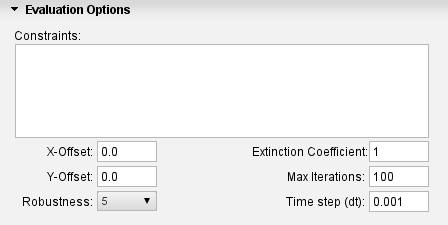
-
Set Max Iterations to 100 and Time Step (dt) to 0.001.
This is all for this step.

